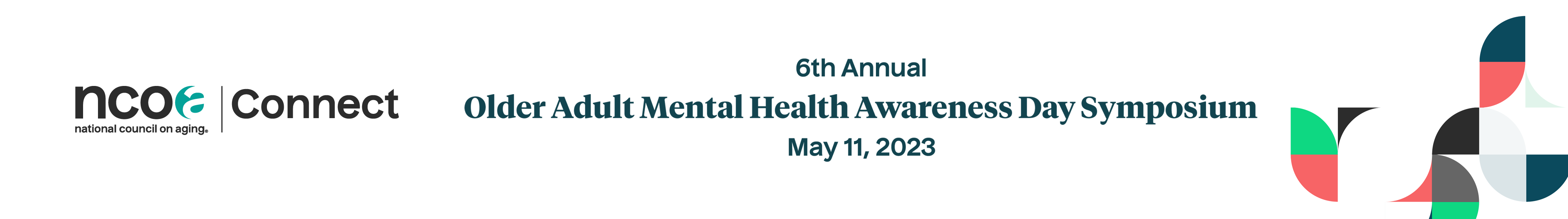Frequently Asked Questions
How do I access and register for the event?
To access the event, you must first register. To register for the event, please visit the OAMHAD Symposium registration page. During the registration process you will be asked to create an account, if you do not already have one on the site. You will need an account to be able to register for and access all sessions for the Symposium.
How do I access the sessions?
- Click on the "Agenda” tab in the top menu bar
- Click on the desired session, then click on the “Watch Session” button.
- Five minutes prior to the session start time, you will be able to gain access to the session.
What is the link/Zoom ID for the session?
You do not need a direct link or Zoom ID to enter sessions. Follow the directions above to enter sessions.
What will the Older Adult Mental Health Awareness Day (OAMHAD) symposium look like?
This virtual symposium is designed to raise awareness to better address the issues of older adult mental health and substance use disorders and highlight resources, case studies, and initiatives available to practitioners working with adults age 50+ living in the community. The 6th annual symposium will feature leaders in the field who are successfully partnering across sectors to provide equity-focused solutions to improve older adult mental health. The symposium was designed to address some of the most important issues facing our society today and to identify solutions for a path forward.
What are the symposium hours and time zone?
The symposium will be held from 10:00 am to 5:00 pm Eastern Standard Time. You can log in before each session five minutes prior. Each session will be recorded and available for viewing later.
Will I be able to view the recorded archives of the OAMHAD sessions?
Yes, session recordings will be posted within one week after the event. You will receive an email once the recording is available. No CEUs will be offered for viewing the recorded sessions.
Are CEUs offered for this symposium?
For full details about claiming CEUs, please visit this page.
Accreditation Statement:
In support of improving patient care, Rush University Medical Center is jointly accredited by the Accreditation Council for Continuing Medical Education (ACCME), the Accreditation Council for Pharmacy Education (ACPE), and the American Nurses Credentialing Center (ANCC), to provide continuing education for the healthcare team.
Credit Designation Statements
For Medicine: Rush University Medical Center designates this live activity for a maximum of 5.50 AMA PRA Category 1 Credit(s)™. Physicians should claim only credit commensurate with the extent of their participation in the activity.
For Nursing: Rush University Medical Center designates this live activity for a maximum of 5.50 nursing contact hour(s).
For Psychologists: Rush University Medical Center designates this live activity for 5.50 CE credits in psychology.
For Dieticians: This live activity has been approved by the Commission on Dietetic Registration for 5.50 CPEUs.
For Social Work: As a Jointly Accredited Organization, Rush University Medical Center is approved to offer social work continuing education buy the Association of Social Work Boards (ASWB) Approved continuing education (ACE) program. Organizations, not individual courses, are approved under this program. Regulatory boards are the final authority on courses accepted for continuing education credit. Social workers completing this course receive 5.50 general continuing education credits.
For Physical Therapy or Occupational Therapy: Rush University is an approved provider for physical therapy or occupational therapy by the Illinois Department of Professional Regulation. Rush University designates this live activity for a maximum of 5.50 continuing education credits for physical therapists or occupational therapists.
What accessibility features will be available for the event?
Live closed captioning in English and in Spanish will be provided during the event. All sessions will also have an American Sign Language interpreter. If you require a reasonable accommodation in order to participate in this event that has not already been stated, please contact healthyaging@ncoa.org.
What do I need to attend sessions?
Below is what we recommend.
Device: It is best to use a computer or laptop that has an updated internet browser.
Speakers: Sound is projected through your computer speakers, so make sure they work to hear the presenters.
Internet: It is best to use a wired internet connection. A wired connection gives a consistent signal and consistent bandwidth, providing a better experience. Wi-Fi is not recommended because the signal strength can vary.
Browser: Chrome and Firefox are the recommended browsers. Do not use Internet Explorer. Your browser must support HTML-5. To detect your browser version, run https://whichbrowser.net/.
Settings: Make sure you have pop-ups blockers disabled in your internet browser settings and that your browser is Active X enabled. If you are on a network that uses a firewall or VPN, you can test your access in advance to ensure our software will not be blocked by these items using this site, http://events.commpartners.com/webcasts/browsertest/
I am in the session but the video froze/I can’t hear the audio. What should I do?
Ensure your system’s speakers are turned on and the volume is up. If the video freezes, refresh your web browser (select the F5 key on your keypad).
Have Other Questions?
Feel free to email us at healthyaging@ncoa.org. We look forward to seeing you on May 11th!
| Access Date | Quiz Result | Score | Actions |
|---|
Need Further Support?
Please make sure you are not using Internet Explorer. The Symposium site will not function correctly with that browser. We recommend using Google Chrome, Mozilla Firefox, or Microsoft Edge.
If you are still in need of support, please email healthyaging@ncoa.org.